Incredibox Sprunki: Character Guide and Musical Styles
Incredibox Sprunki is an innovative music creation game that allows players to craft unique compositions by combining various character sounds. Each character contributes distinct beats, effects, melodies, or vocals, enabling a rich and diverse musical experience. Below is an overview of the characters categorized by their roles, along with examples of how to combine them to create different musical styles.
Character Overview
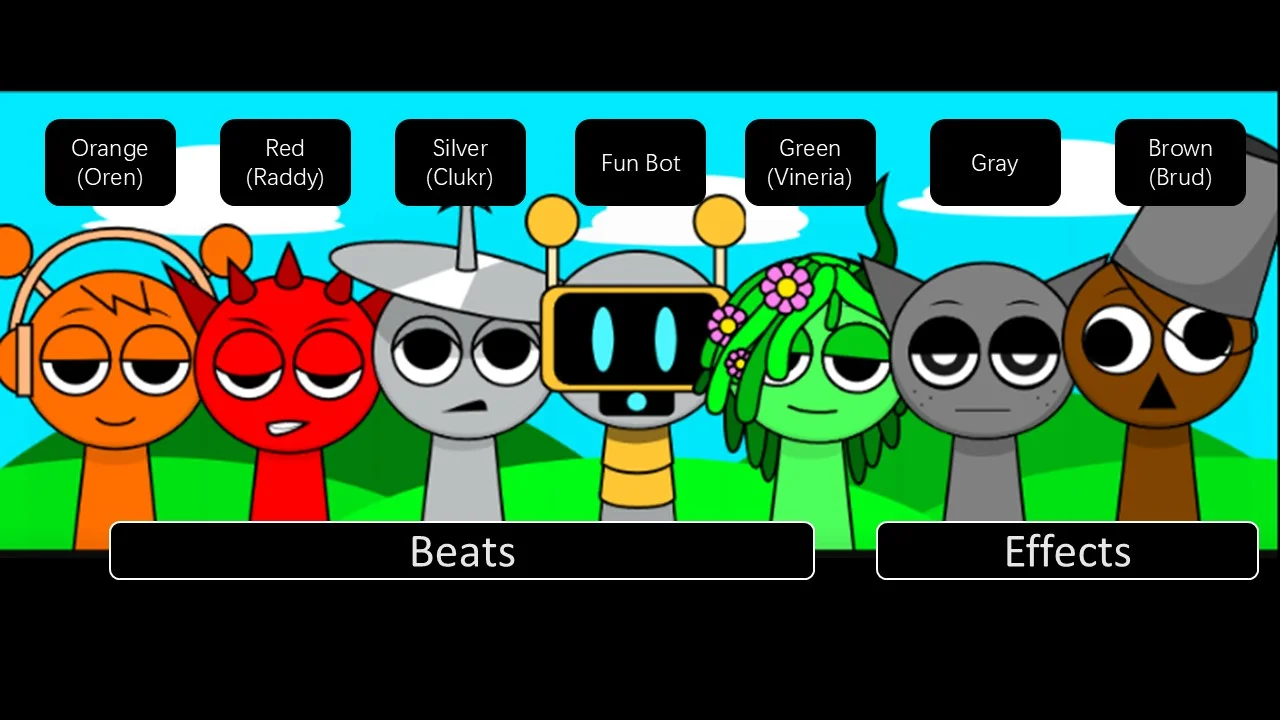
Beats
- Orange (Oren): Provides foundational drum beats.
- Red (Raddy): Adds snare drum rhythms to the mix.
- Silver (Clukr): Introduces hi-hat patterns.
- Fun Bot: Delivers electronic beat elements.
- Green (Vineria): Offers bass drum sounds.
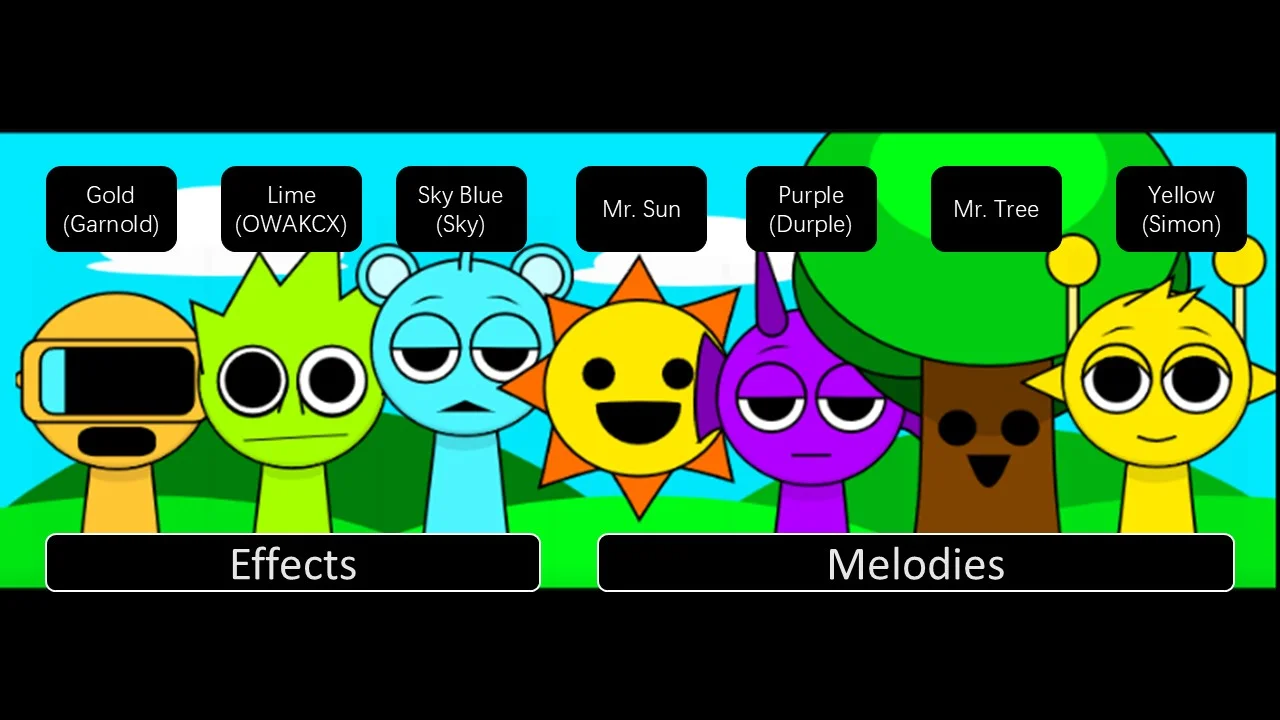
Effects
- Gray: Adds ambient sound effects.
- Brown (Brud): Provides percussive effects.
- Gold (Garnold): Introduces metallic sound effects.
- Lime (OWAKCX): Adds crash cymbal sounds.
- Sky Blue (Sky): Offers music box-like effects.
Melodies
- Mr. Sun: Plays piano melodies.
- Purple (Durple): Provides trumpet melodies.
- Mr. Tree: Adds organ melodies.
- Yellow (Simon): Offers xylophone tunes.
- Tan (Tunner): Introduces guitar riffs.

Vocals
- Mr. Fun Computer: Delivers robotic vocal sounds.
- White (Wenda): Provides soft vocal harmonies.
- Pink (Pinki): Adds upbeat vocal elements.
- Blue (Jevin): Offers deep vocal tones.
- Black: Introduces rhythmic vocal patterns.
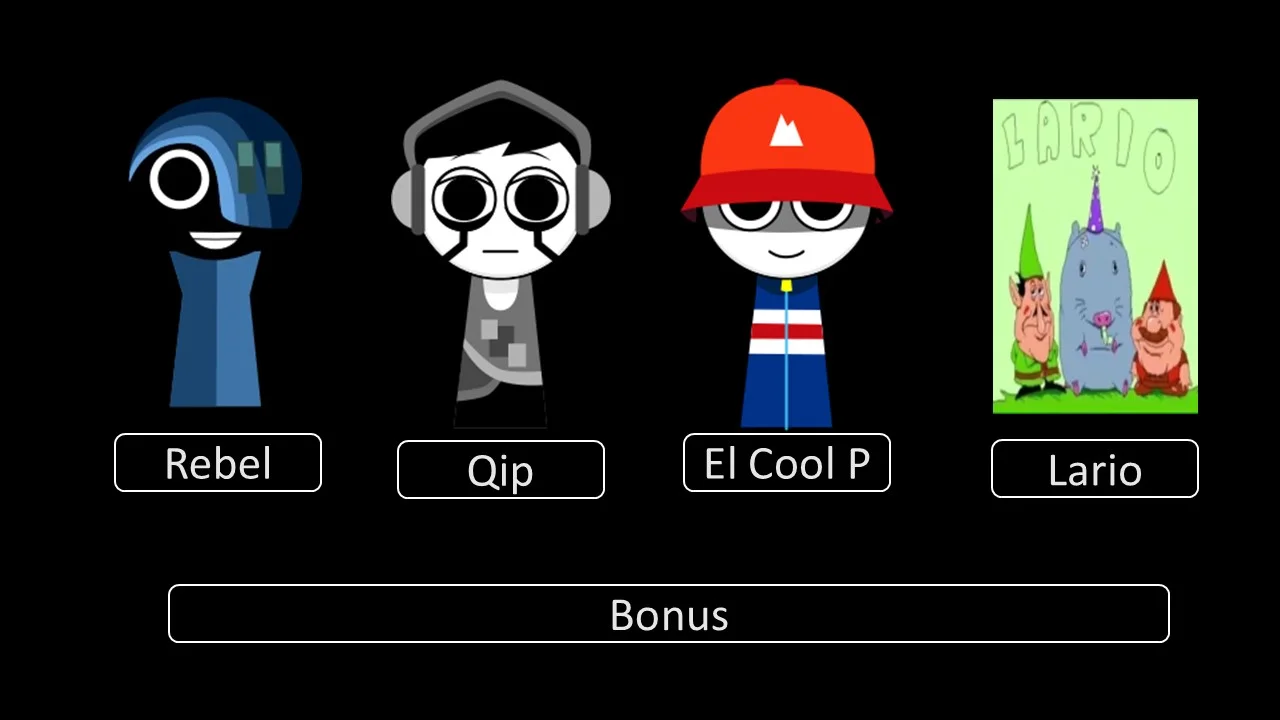
Creating Different Musical Styles
By thoughtfully combining these characters, you can emulate various musical genres. Here are five examples:
1. Hip-Hop
- Beats: Use Orange (Oren) for foundational drum beats and Red (Raddy) for snare rhythms.
- Effects: Incorporate Gray for ambient sound effects.
- Melodies: Add Mr. Sun for piano melodies.
- Vocals: Include Black for rhythmic vocal patterns.
2. Electronic Dance Music (EDM)
- Beats: Utilize Fun Bot for electronic beat elements.
- Effects: Add Gold (Garnold) for metallic sound effects.
- Melodies: Incorporate Purple (Durple) for trumpet melodies.
- Vocals: Use Mr. Fun Computer for robotic vocal sounds.
3. Reggae
- Beats: Combine Green (Vineria) for bass drum sounds and Red (Raddy) for snare rhythms.
- Effects: Include Lime (OWAKCX) for crash cymbal sounds.
- Melodies: Add Mr. Tree for organ melodies.
- Vocals: Use Blue (Jevin) for deep vocal tones.
4. Jazz
- Beats: Employ Silver (Clukr) for hi-hat patterns.
- Effects: Incorporate Sky Blue (Sky) for music box-like effects.
- Melodies: Add Yellow (Simon) for xylophone tunes.
- Vocals: Use White (Wenda) for soft vocal harmonies.
5. Rock
- Beats: Use Orange (Oren) for foundational drum beats and Red (Raddy) for snare rhythms.
- Effects: Include Brown (Brud) for percussive effects.
- Melodies: Add Tan (Tunner) for guitar riffs.
- Vocals: Use Pink (Pinki) for upbeat vocal elements.
By experimenting with different combinations of these characters, you can explore a wide range of musical styles within Incredibox Sprunki. This flexibility allows for endless creativity and personalization in your musical creations.





